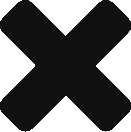The tools available to produce charts and visualize data are sadly lacking in a critical area. While much focus has been placed on producing interesting visualizations, one problem has yet to be solved: it is all too easy to separate the Data layer from the Presentation layer in a chart. It is easy for the context of a chart to be lost when it becomes separated from its source. When that happens we lose meaning and we potentially introduce bias and ambiguity.
In plain english, when you produce a chart in Excel or Google Sheets, the source data is in the same document. When you embed that chart in a PowerPoint or Google slide deck you lose some of the source information. When you convert that presentation into a PDF and email it to someone, you risk losing all connections to the source. Step by step it becomes too easy to remove context from a chart.
Yes, you can label the chart. You can cite your source but neither are foolproof methods. These are like luggage tags, while they are attached they work but they are all too easy to remove.
In analytics, reproducibility and transparency are critical to building a credible story. Where did the data come from, could someone else remake the chart following these instructions (source, series information, filters applied, etc). Do the results stand up to objective scrutiny?
At Knowledge Leaps, we are building a system that ensures reproducibility and transparency by binding the context of the data and its "recipe" to the chart itself. This is built into the latest release of our application.
When charts are created we bind them to their source data (easy) and we bind the "recipe". We then make them easily searchable and discoverable, unhindered by any silo information i.e. slide, presentation, folder, etc.
The end-benefit data and charts can be shared without loss of the underlying source information. People not actively involved in creating the chart can interpret and understand its content without any ambiguity.